 Image 1 of 8
Image 1 of 8

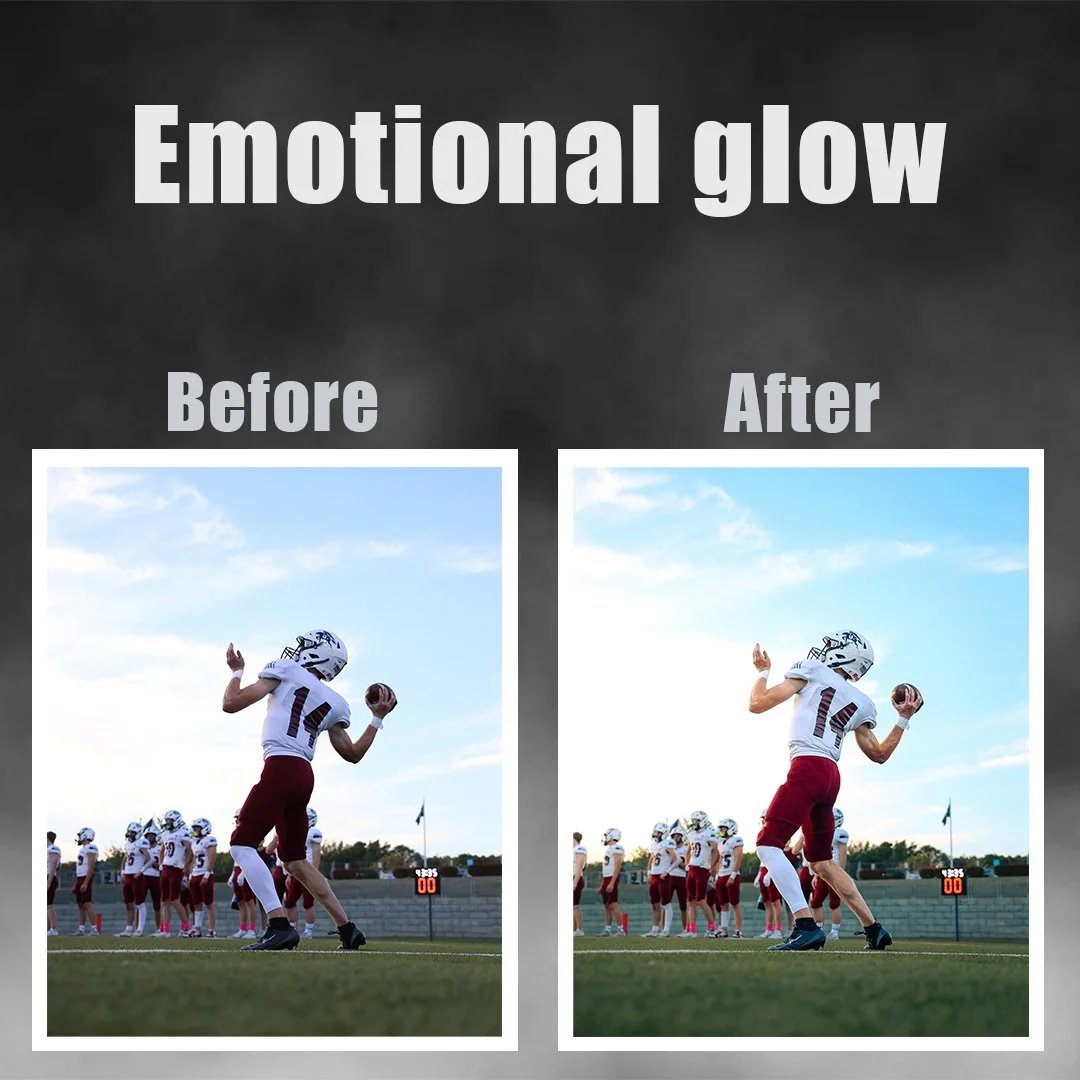 Image 2 of 8
Image 2 of 8
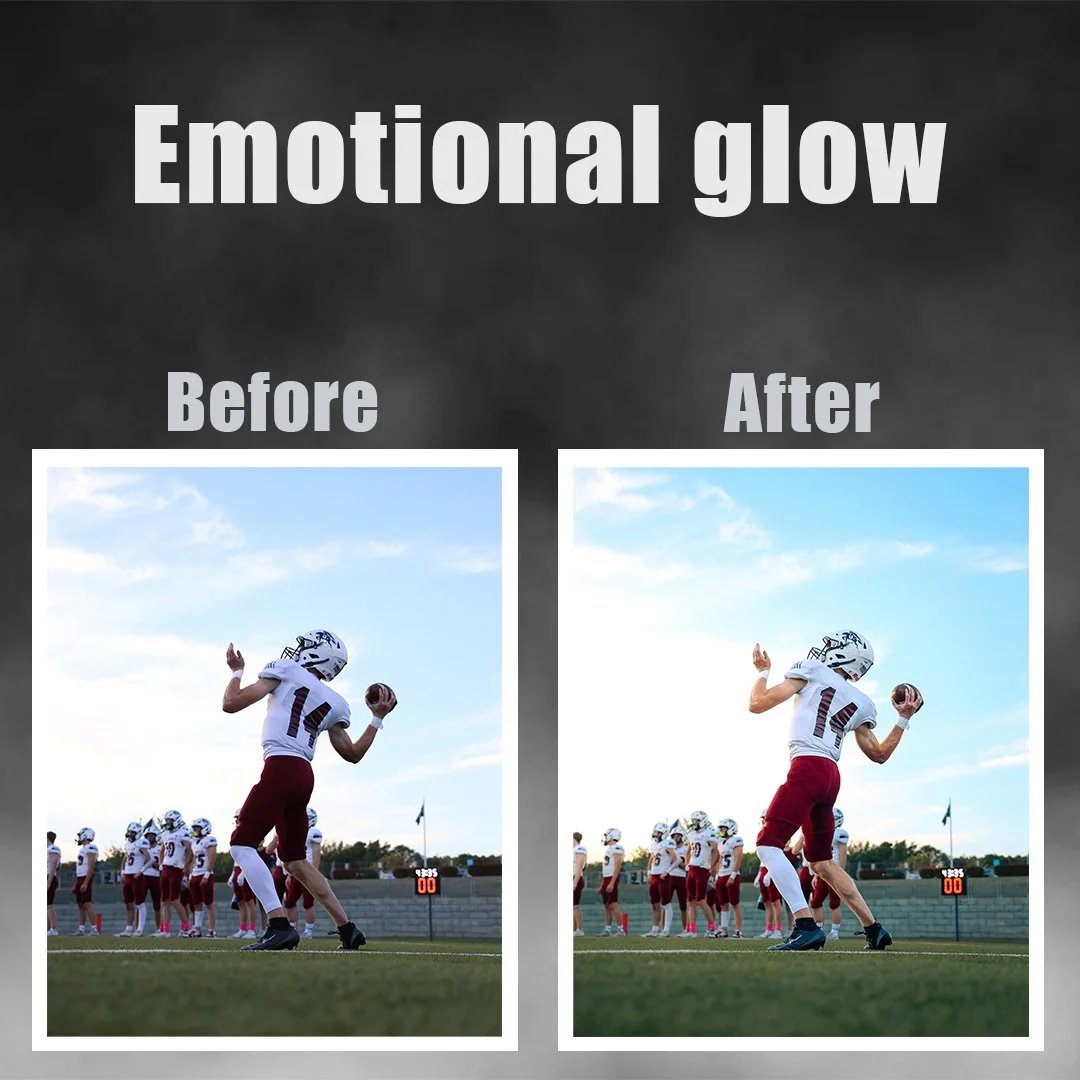
 Image 3 of 8
Image 3 of 8

 Image 4 of 8
Image 4 of 8

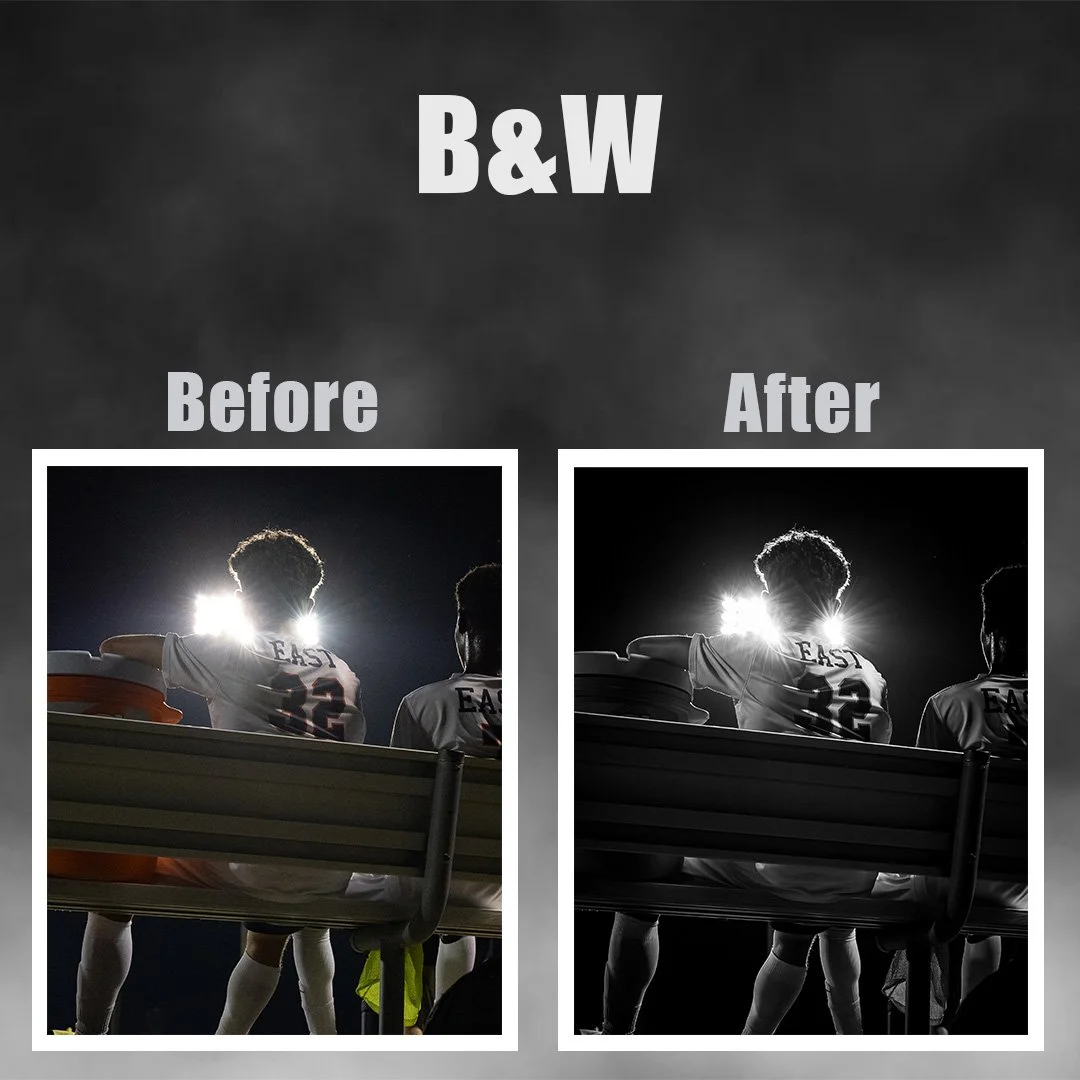 Image 5 of 8
Image 5 of 8
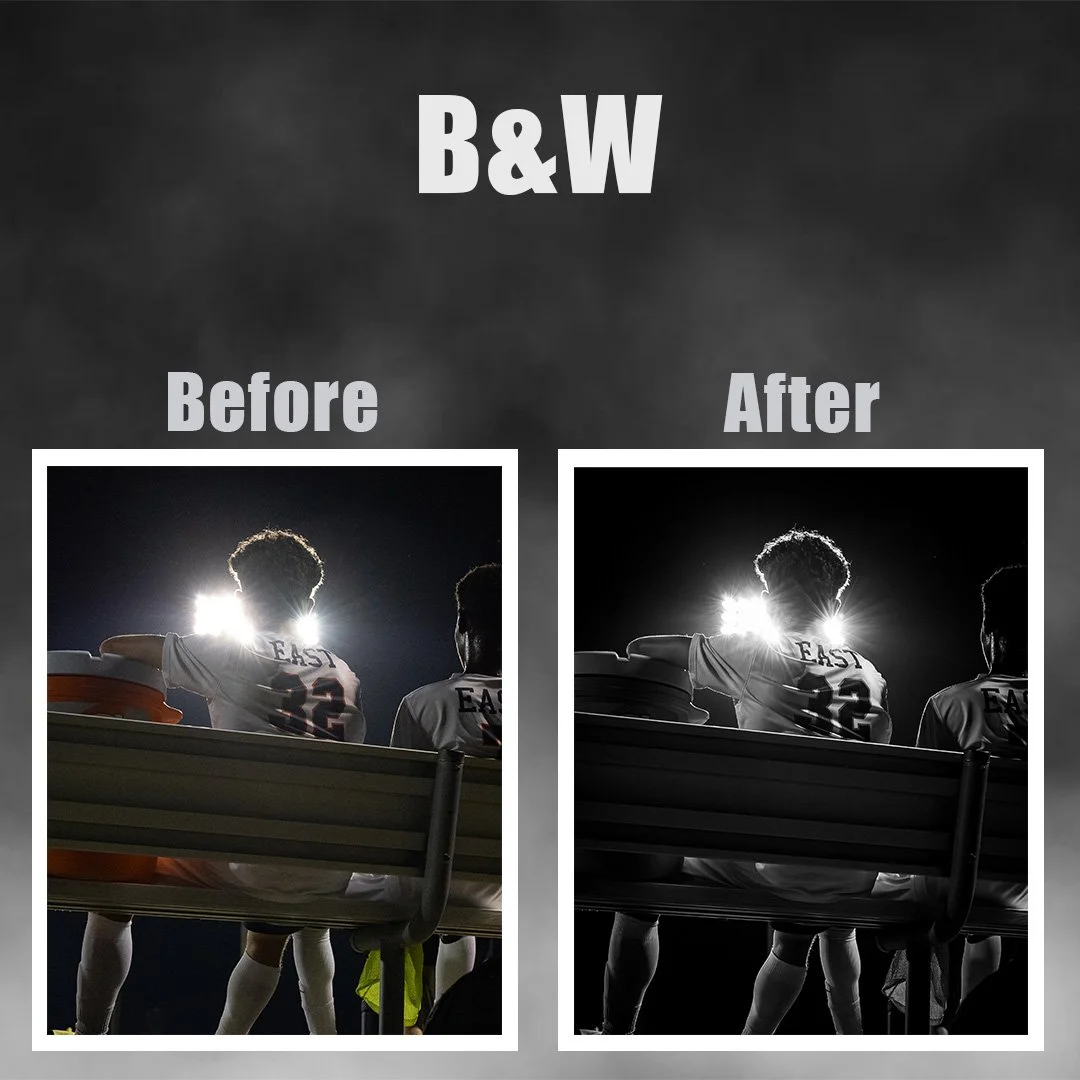
 Image 6 of 8
Image 6 of 8

 Image 7 of 8
Image 7 of 8

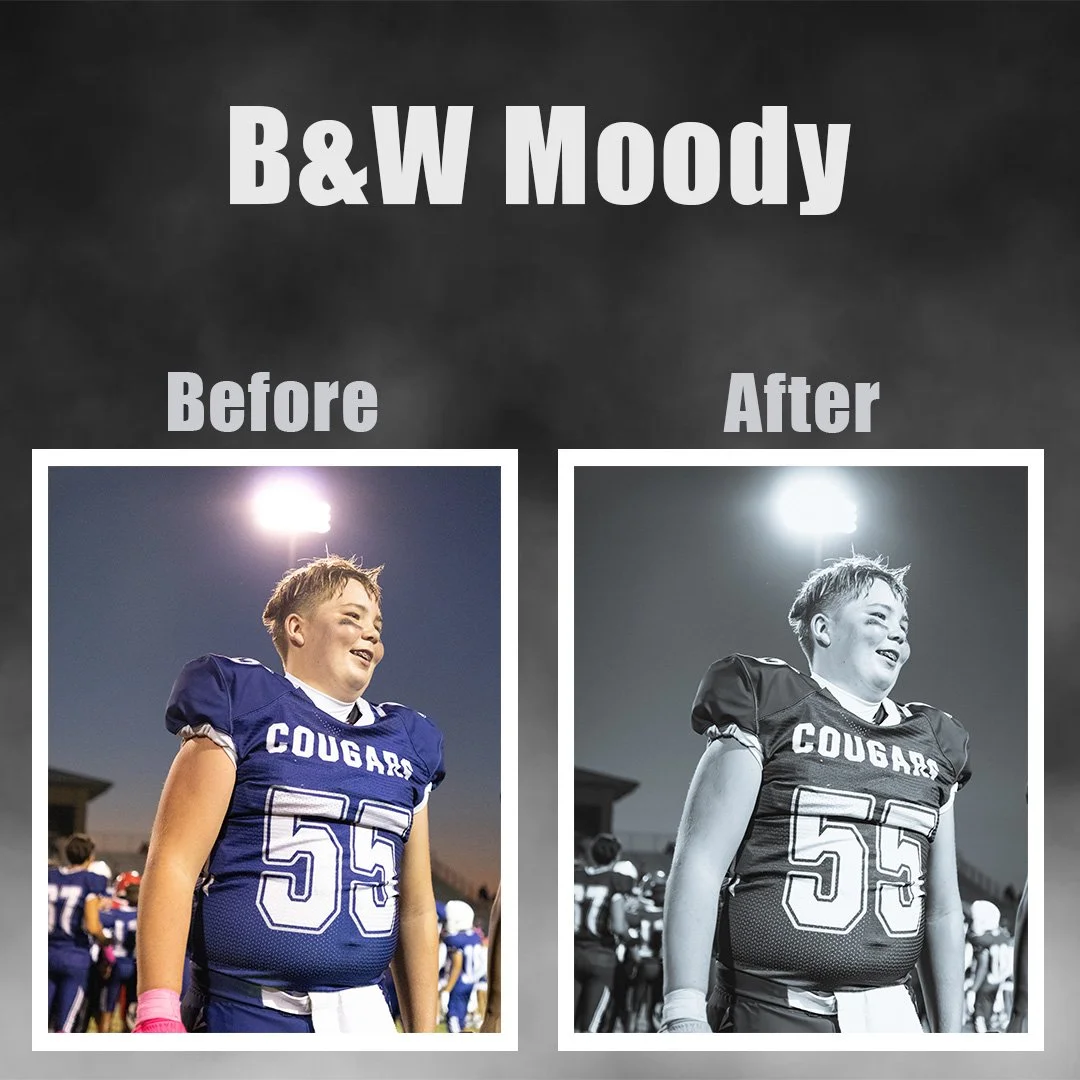 Image 8 of 8
Image 8 of 8
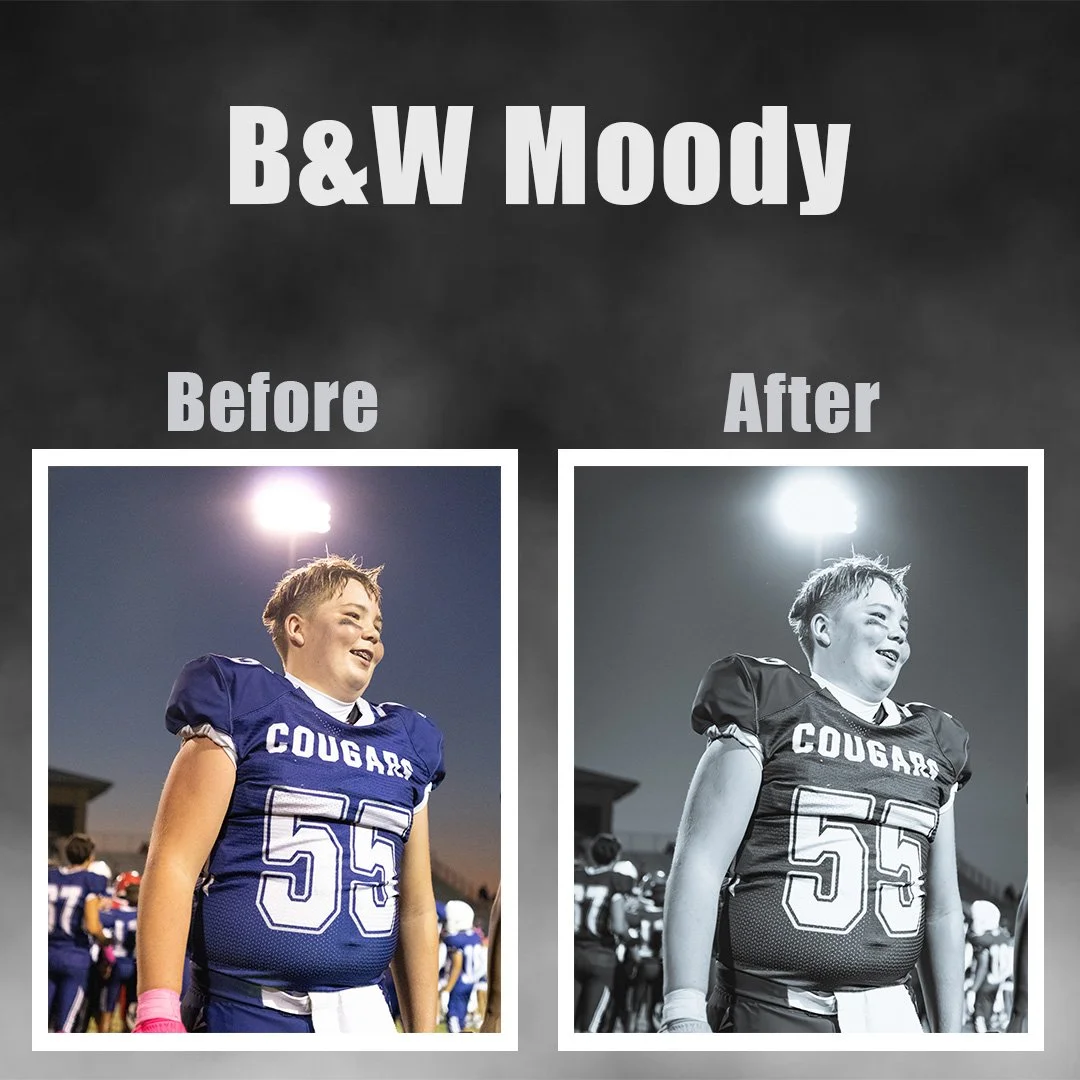

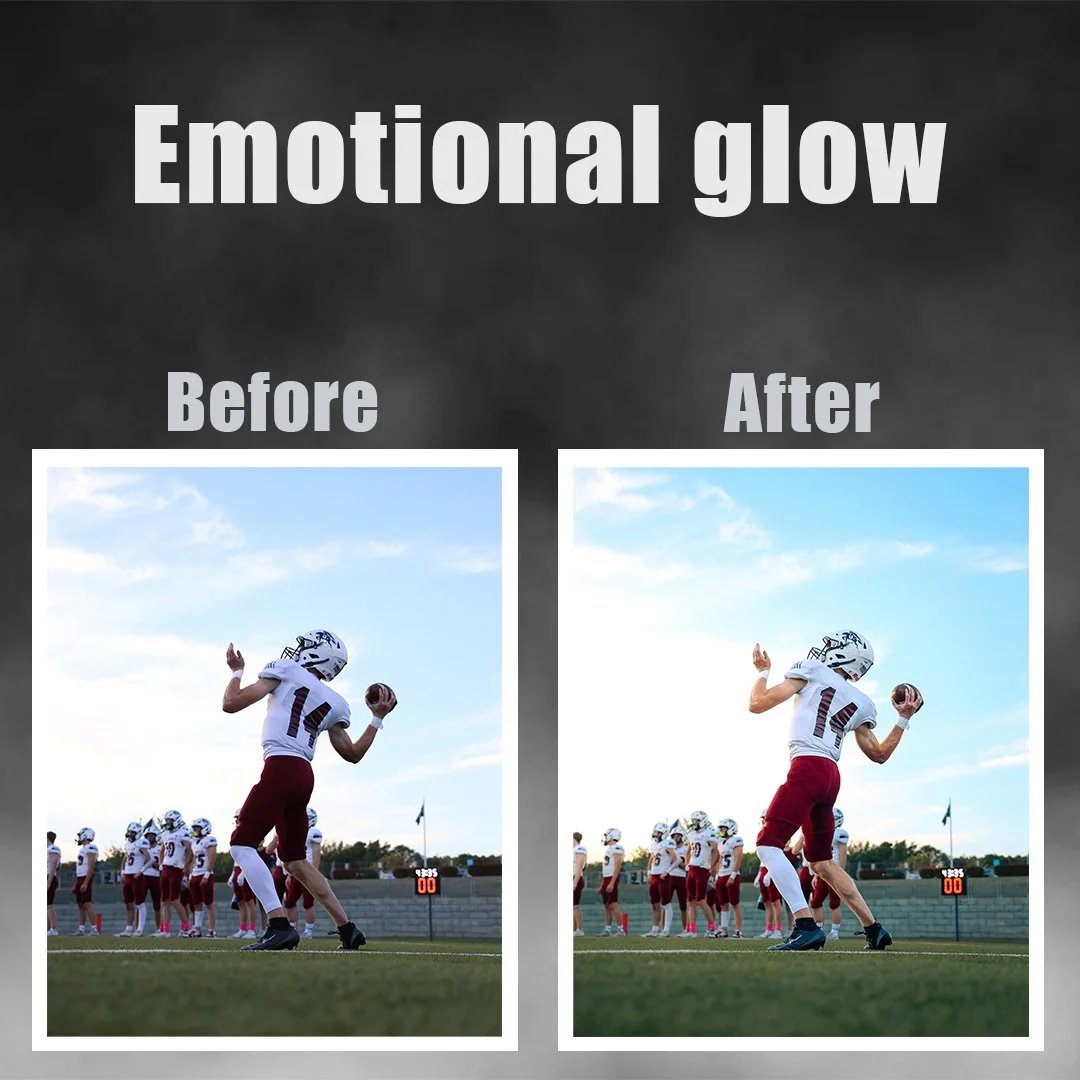


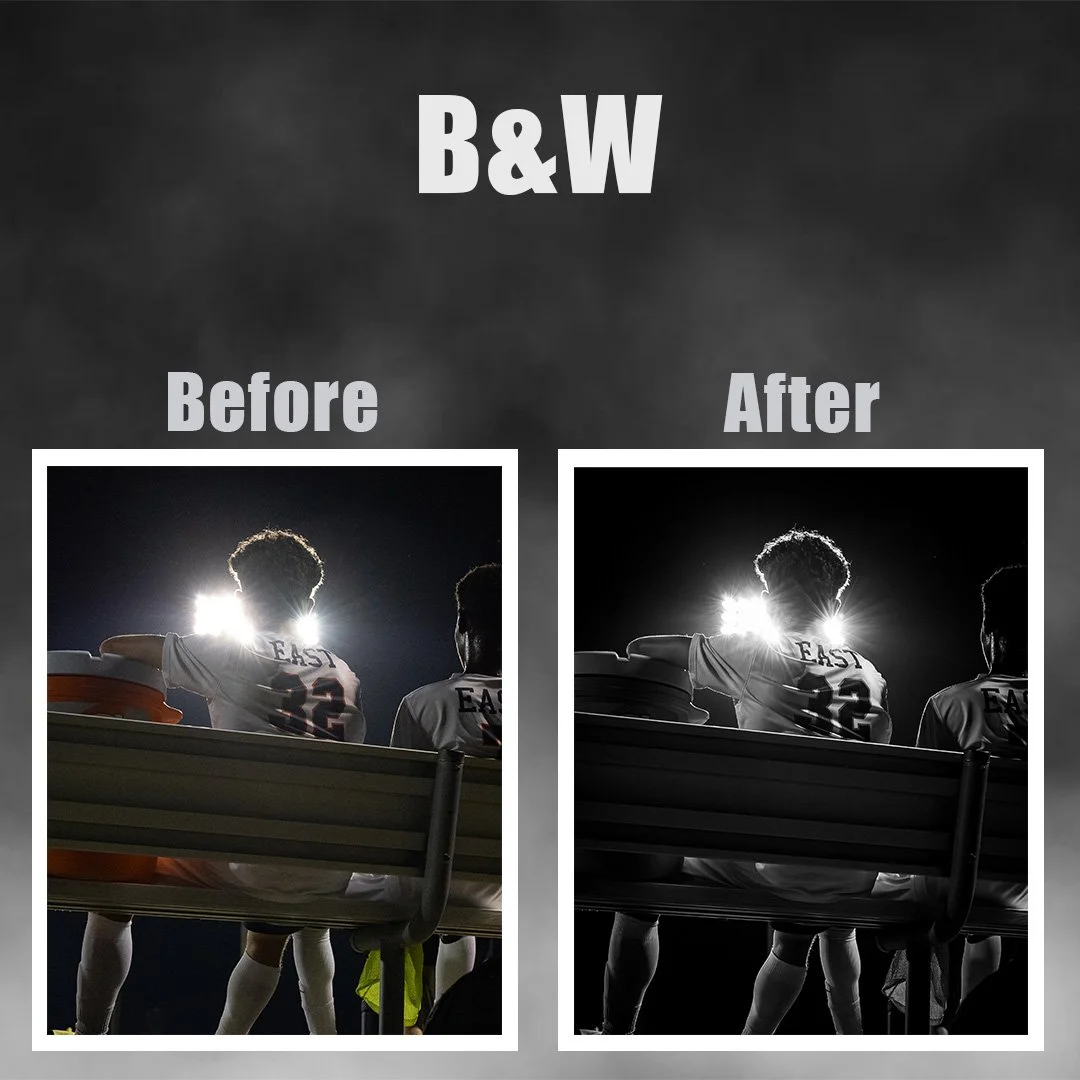


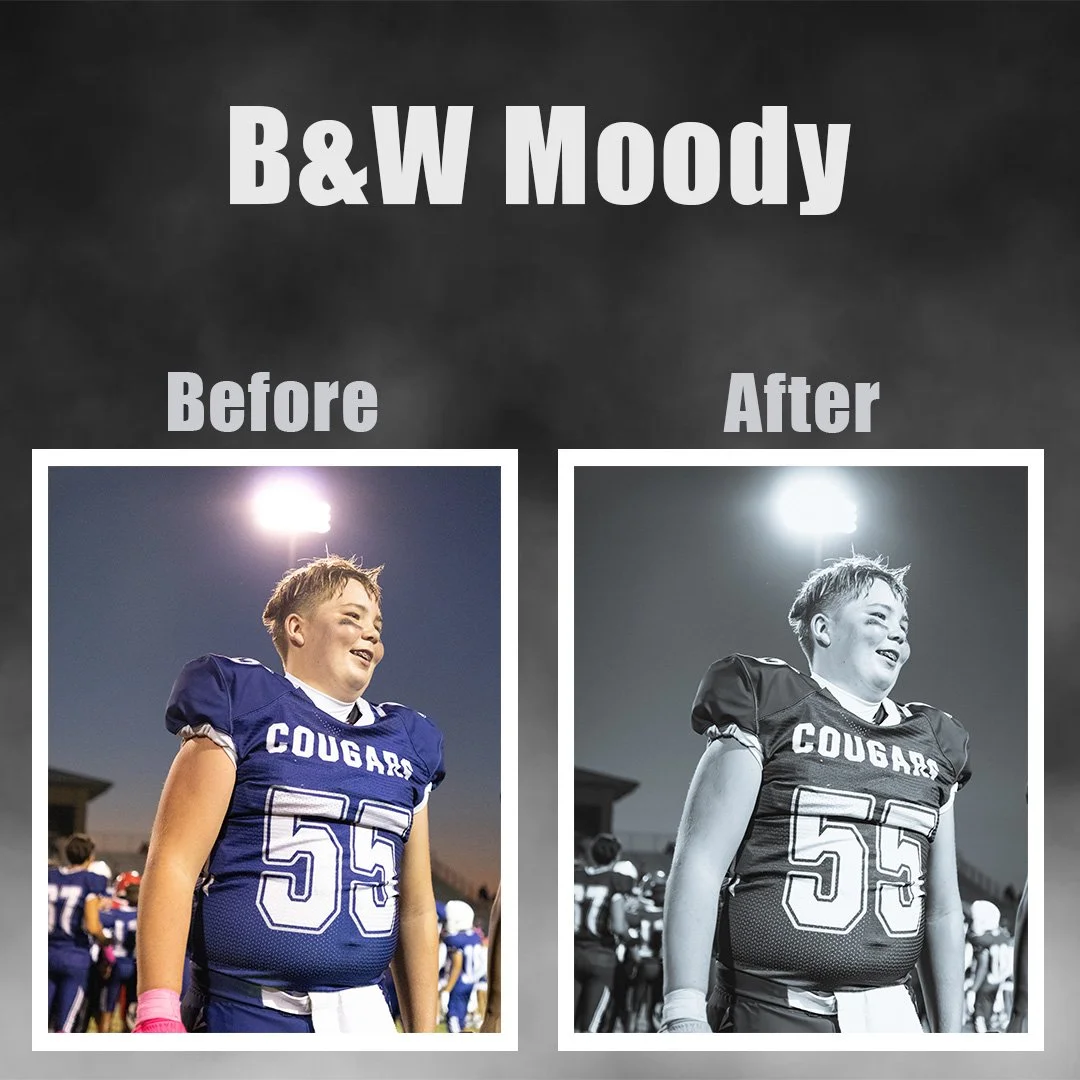
Patrick's Signature Preset Pack
This Lightroom Preset Pack shows my experience of editing in Adobe Lightroom and provides you with all of tools you need to edit like me in creating moody, yet vibrant images with a cinematic look.
ABOUT THE PRESETS:
Includes SEVEN customizable base presets (B&W, Cinematic glow, Cinematic glow for lowlight, Cinematic Texturized, Emotional glow, Vintage, and Moody B&W) all with Color Grading AND Color Mix edits!
TWO Black & White presets are included!
PLEASE NOTE:
These are not “one click and done” filters! You will still need to make adjustments to exposure and white balance as these presets are made for a wide variety of people to be able to use!
I shoot on Cannon so these presets work best with Cannon color science but are definitely compatible with all other camera RAW files!
No refunds will be available once purchased.
These Lightroom presets are designed with desktop versions of Adobe Lightroom (Classic & CC) in mind. The download includes a folder of .XMP files, NOT DNG files. To use these presets on mobile versions of Lightroom you must first import the presets then sync to the cloud.
This Lightroom Preset Pack shows my experience of editing in Adobe Lightroom and provides you with all of tools you need to edit like me in creating moody, yet vibrant images with a cinematic look.
ABOUT THE PRESETS:
Includes SEVEN customizable base presets (B&W, Cinematic glow, Cinematic glow for lowlight, Cinematic Texturized, Emotional glow, Vintage, and Moody B&W) all with Color Grading AND Color Mix edits!
TWO Black & White presets are included!
PLEASE NOTE:
These are not “one click and done” filters! You will still need to make adjustments to exposure and white balance as these presets are made for a wide variety of people to be able to use!
I shoot on Cannon so these presets work best with Cannon color science but are definitely compatible with all other camera RAW files!
No refunds will be available once purchased.
These Lightroom presets are designed with desktop versions of Adobe Lightroom (Classic & CC) in mind. The download includes a folder of .XMP files, NOT DNG files. To use these presets on mobile versions of Lightroom you must first import the presets then sync to the cloud.